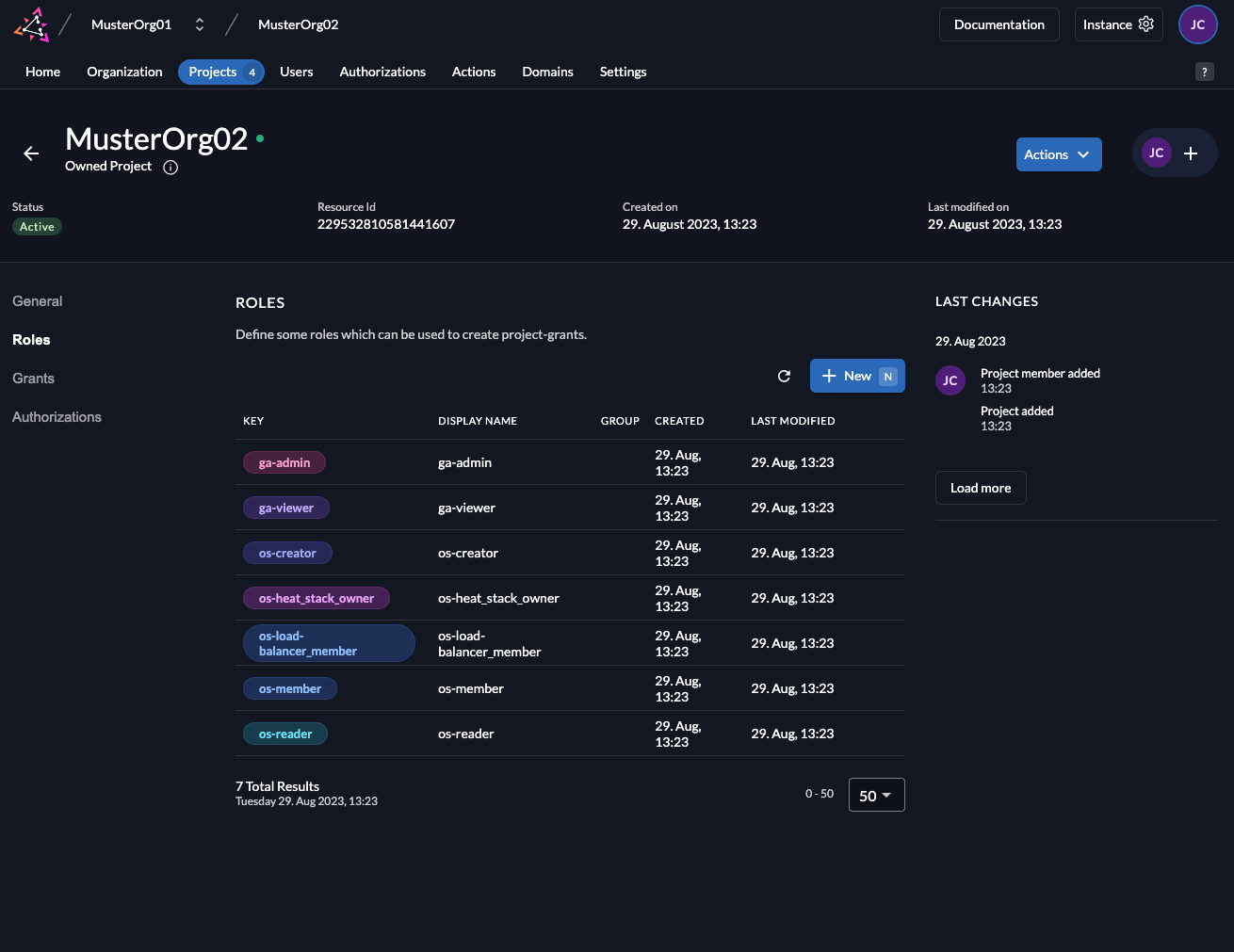Project Management
Manage projects on Wavestack
Overview
This guide walks you through managing projects on Wavestack.
Specifically, you will learn how to:
- Create a project
- Manage roles in a project
Project dashboard
On the dashboard click on the Projects tab to see an overview of all projects in the organisation.
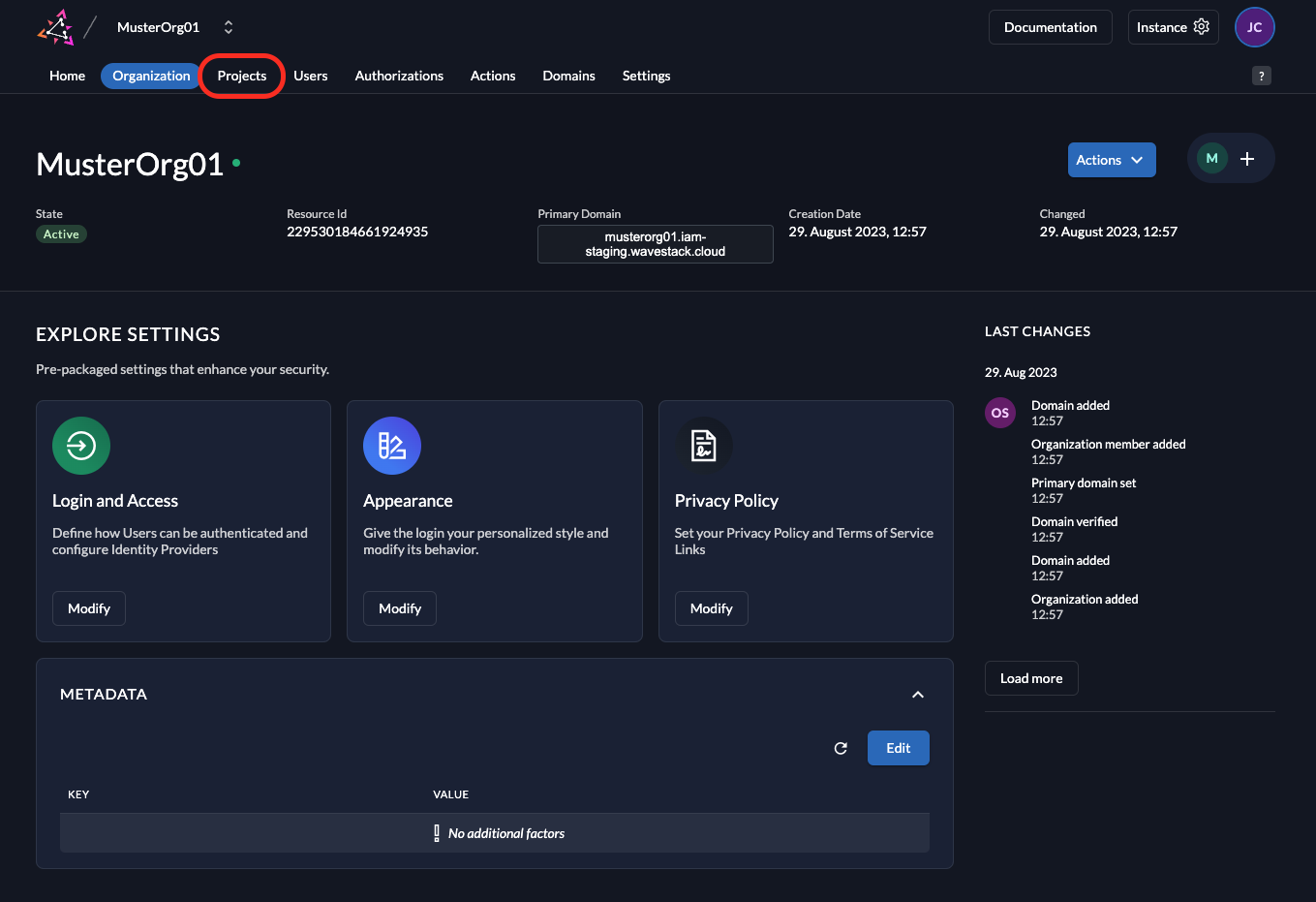
You will see that Wavestack has already created a default project for you.
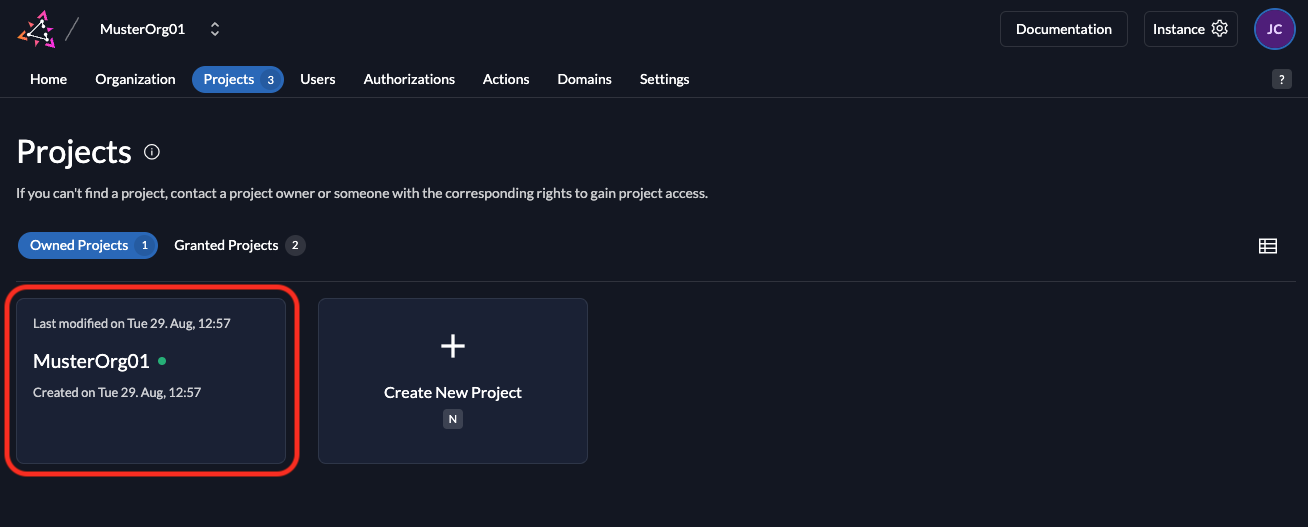
Create a project
To add a new projects, click on ‘Create New Project’.

After entering a suitable name for your new project, click on the blue Continue button to create it.

Manage roles
Suitable roles will be automatically created for new projects, but it might take a couple of minutes for them to be synced to various systems.
Default roles are listed in the table below.
| Role | Service | Permissions |
|---|---|---|
| ga-admin | WKE | create, read, update and delete |
| ga-viewer | WKE | read |
| os-creator | Barbican | create, read, update and delete |
| os-heat_stack_owner | Heat | create, read, update and delete |
| os-load-balancer_member | Octavia | create, read, update and delete |
| os-member | OpenStack (all) | create, read, update and delete |
| os-reader | OpenStack (all) | read |
You can click on Roles to review them.