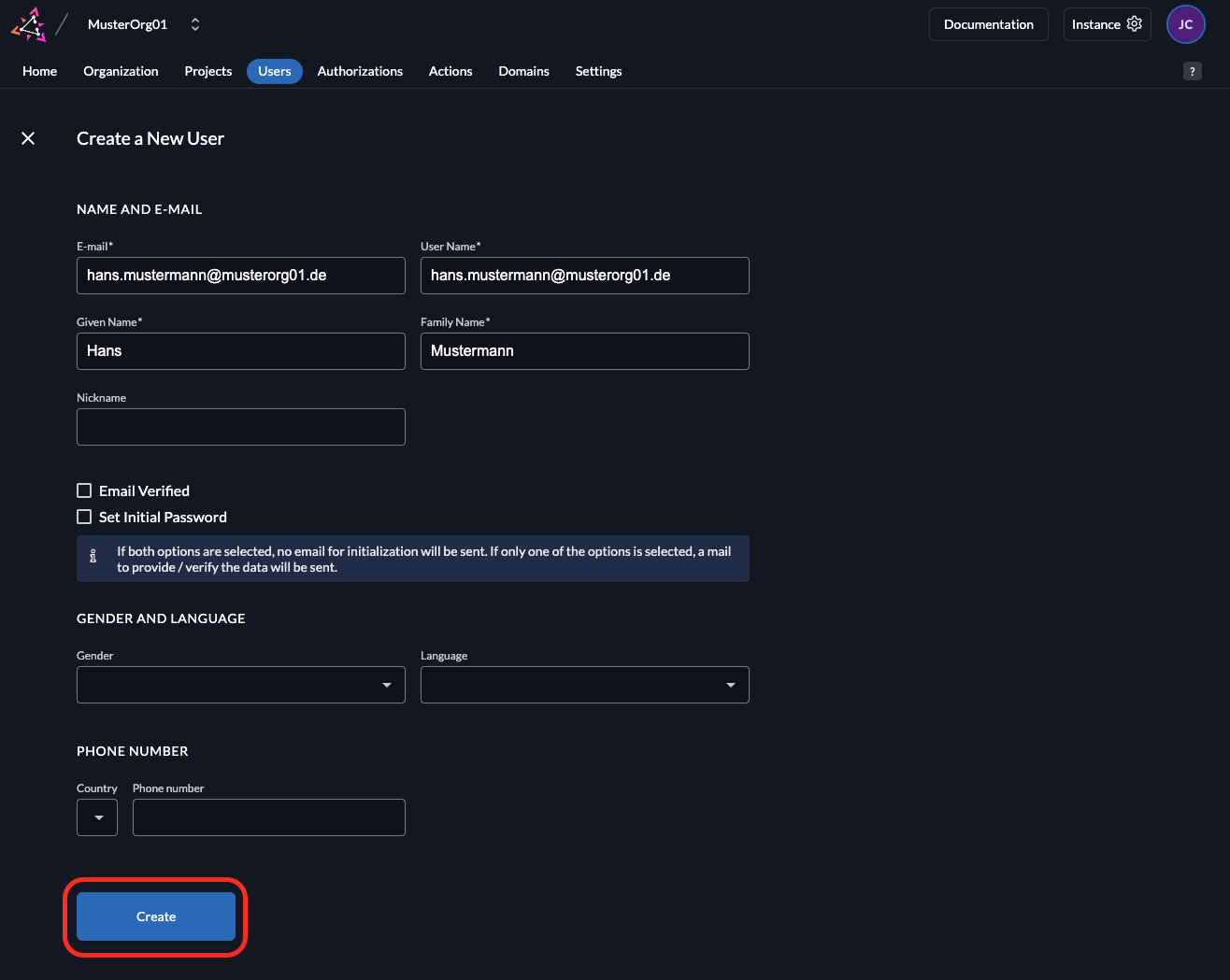User Management
Overview
This guide walks you through basic user management tasks on Wavestack.
Specifically, you will learn how to:
- Create a user
User dashboard
Click on the Users tab to get to an overview of all user accounts.
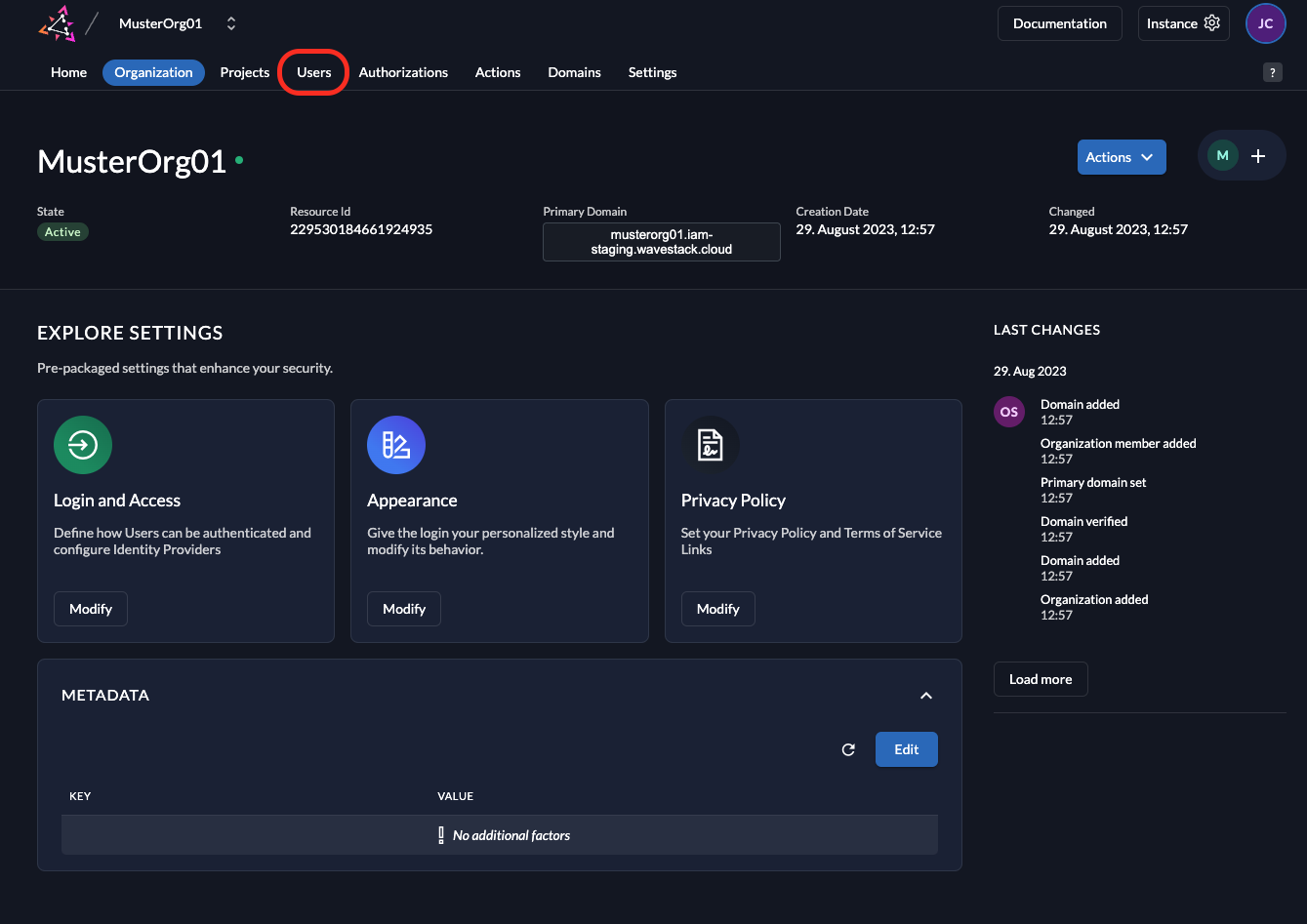
Create a user
Click the blue New button to create a new user.

User details
Mandatory
E-mail address
This is the e-mail address of the user. The user will be sent a registration code to this address, so it is important to provide a valid address.
Username
The username that will be used for the new user.
Note that you could set this to the user’s e-mail address again for sake of simplicity.
Given Name
The forename(s) of the user.
Family Name
The surname of the user.
Optional
Nickname
This will be used as display name if used
Email Verified
This marks the given e-mail address as already verified. If unset the user will be sent a verification code.
Do not mark e-mail as verified
Leave this in the default (i.e. unset) state to ensure that users have to verify their e-mail addresses.
Set Initial Password
You can set an initial Password for the user. If unset the user will have to set a password during registration.
Gender
The gender of the user.
Language
The preferred language of the user
Phone Number
Phone number of the user. This number can be used for sending text messages.
Finish creation
Click on the blue Create button to create the user.